解决Maven项目不识别子模块的问题
新项目创建时,遇到了创建maven子项目时,子项目不能被识别的情况。
如图所示:
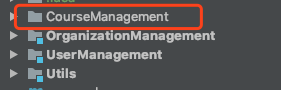
子项目的pom.xml 与 父项目pom.xml 配置正确;
父项目pom.xml如下:
<groupId>Soft</groupId>
<artifactId>Soft</artifactId>
<version>1.0-SNAPSHOT</version>
<modules>
<module>OrganizationManagement</module>
<module>UserManagement</module>
<module>Utils</module>
<module>CourseManagement</module>
</modules>
<packaging>pom</packaging>
子项目pom.xml如下:
<parent>
<artifactId>Soft</artifactId>
<groupId>Soft</groupId>
<version>1.0-SNAPSHOT</version>
</parent>
<artifactId>CourseManagement</artifactId>
<version>1.0-SNAPSHOT</version>
<packaging>war</packaging>
解决办法如下:在 file->Project Structure ,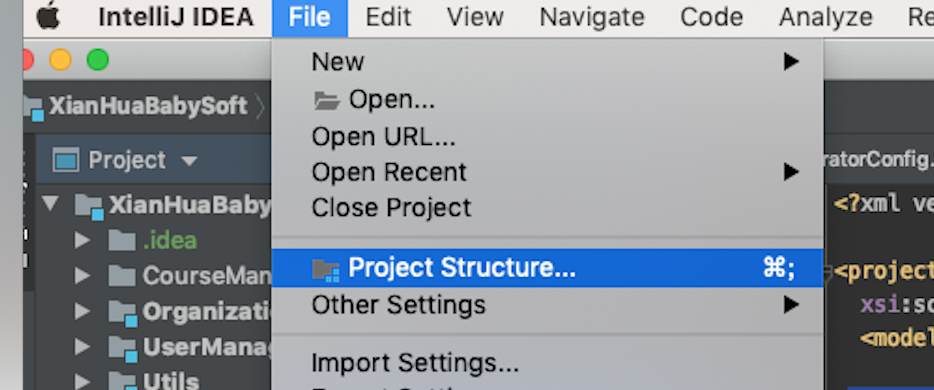
点击“Module” 点击 “+”然后点击“Import Module”选中未识别的模块的pom.xml .
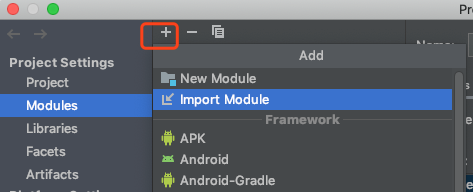
然后点击“next”等待完成即可。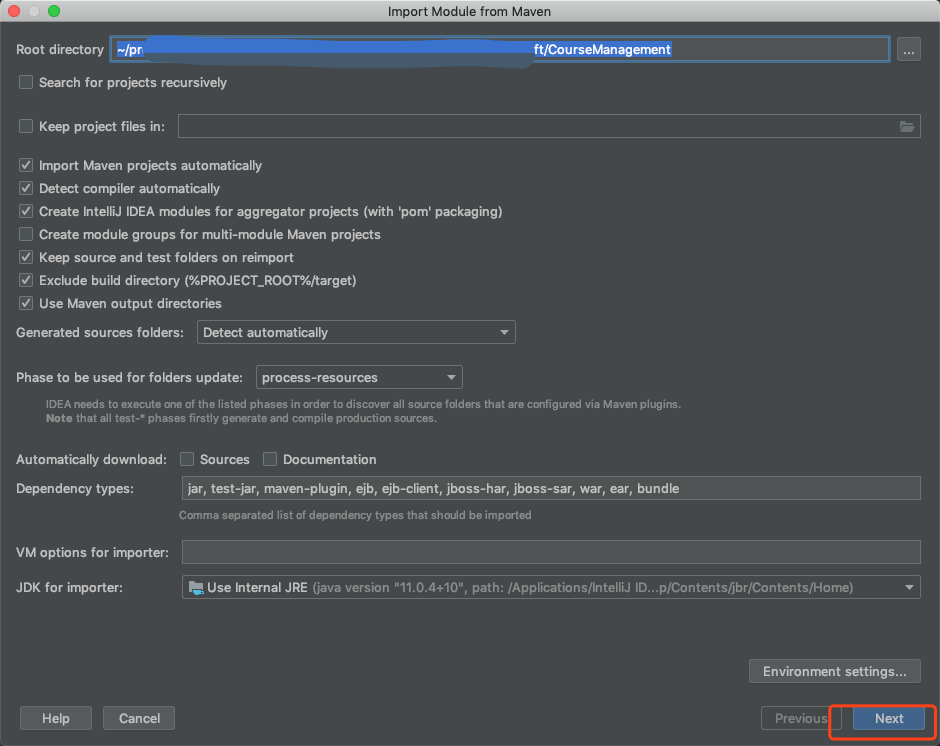 然后点击finish即可。
然后点击finish即可。
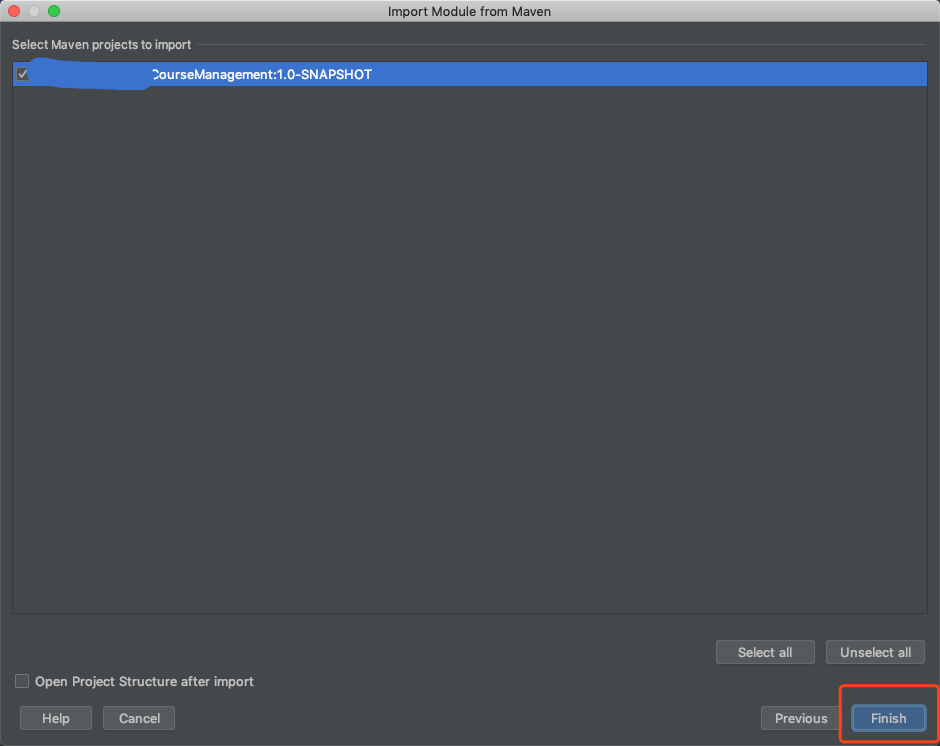
{{ cmt.username }}
{{ cmt.content }}
{{ cmt.commentDate | formatDate('YYYY.MM.DD hh:mm') }}